Here is my analysis of the Them Crooked Vultures album advertisement that I found in Kerrang! magazine;
Them Crooked Vultures Ad
Wednesday 23 February 2011
In Depth Analysis of Them Crooked Vultures Album Advertisement...
Posted by Molly Wing at 06:48 0 comments
Labels: Album Advertisement Detailed Analysis, Album Advertisements, Album Advertisment Research, Conventions of Album Advertisements, Trends within Genres
Album Advertisement Research...
In order for me to produce a good design for my album advertisement it is essential for me to research into existing album adverts for the same genre of music (Alternative Rock). I went and bought some music magazines and looked through my collection of Kerrang! magazines to see what the conventions of an Alternative Rock album advert are.
As I was looking through my copies of Kerrang!, Q and NME I found these four adverts for different albums. They all belong two of them belong to a similar genre of music to Kings Of Leon/"The Mags" and one of them belongs to a slightly different genre of music, but it is good for me look at all sorts of album advertisements in order to understand how I need to produce a successful album advert as part of my coursework.
THE PRODIGY - Invaders Must Die
This album advert for The Prodigy's Invaders Must Die is the one of the four I chose that belongs to a slightly different genre of music to the other three examples I chose. The Prodigy describe their music as electronic rock with punk vocal elements so it is very different from the Alternative Rock genre that we are trying to represent but it is advertised in the same magazines as those of similar style to our genre. It is different from the others because it has a photo of the CD itself and lots of text rather than one large image like in the other adverts. I think this is an aspect of the album adverts that does not fit in with the conventions of our genre of music because it makes the selling aspect of the advert more obvious to the viewer, whereas for the other adverts it focuses more on the album artwork/bands creativity which takes the emphasis off the fact that they are ultimately trying to sell as many albums as possible.
YOUMEATSIX - Hold Me Down
This Youmeatsix album advert for Hold Me Down is a much simpler advert that the Prodigy example as it simply contains the same artwork that is shown on the album itself but with the date of the release, title, stores where it will be sold and the record labels logo. This is the typical album advertisment for Alternative Rock/Indie bands as it promotes their band branding as a creative and mysterious type which draws in their specific target market.
LOSTPROPHETS - The Betrayed
This Lostprophets album advert is a very simple advert that again reflects the subtle selling nature of this particular genre of music. The black and white aspect is a typical convention of the Rock album advertisments. The simple text/font also adds to the mysterious aspect of the genre that helps to sell the music. It is important to notice the part of the advert that mentions the albums' availability on iTunes and the band's website. This is all new technology that needs to be mentioned when I create my own album advertisement. I also like the intertextuality of this album advertisment as it is reminiscent of the iconic Queen video for the song Bohemian Rhapsody shown in this still image of the video;
THEM CROOKED VULTURES

This album advert is my favourite of my four examples because of it's simplicity and it's effectiveness. I am going to analyse this particular album advertisement for the Them Crooked Vultures album in my next blog post in much more detail because this band are the most similar to our band in terms of musical genre and creative direction.
Posted by Molly Wing at 04:52 0 comments
Labels: Album Advertisements, Album Advertisment Research, Conventions of Album Advertisements, Genre Conformity, Genre Research, Trends within Genres
Tuesday 22 February 2011
Audience Feedback on First Draft and CD Digipak...
Here is the message I sent out to them;

Here are their responses to the first draft of our video and my CD Digipak;
RESPONDENT NO.1;
One thing i would say maybe the ending could be slightly different it seems a bit slow and is just lacking something........ but what do i know lol.... otherwise its really good... cant wait to see the finished product.
I also looked at your blog i think the cd cover u made is amazing!!!! Looks extremely pro :) xxx"
"hey hey,
first off love the cd cover! looks amazing!
so....yeah like piano i loved the pa desk part! though it was catchy! And i liked the close up bit of the pile of torn out bits from the magazine when they were being taken off....do you know the part i mean? its kinda hard to explain, but yeah love that bit!! and also love the shots of the girl upside down! singing and crumbleing the paper etc....was really effective! so yeah those are the bits that i like! :D
in contarty to piano i think the end was really effective! and quite enjoyed it! :) i dont think you should change it!!
just curious as to what your gunna put in the black parts....?!"
Posted by Molly Wing at 05:10 0 comments
Labels: Audience Feedback, Audience Feedback - CD Digipak, Audience Interpretations, CD Digipak Designing/Editing, Final CD Digipak, Research, Research and Planning
Thursday 17 February 2011
Album Advertisements Research...
As part of our Advanced Portfolio coursework we have to produce an advertisement/poster to go alongside our CD Digipak in order to promote our band brand, music video and CD Digipak.
However, before I start to create my own Album Advertisement it is important for me to carry out some research into current Album Advertisements for the Alternative Rock genre that we are trying to conform to. It is also important for me to research into different genres use' of Album Advertisement in order for me to understand the different types of conventions which will then lead me to create the best possible Album Advertisement for my own genre.


Posted by Molly Wing at 01:20 0 comments
Labels: Album Advertisements, Album Advertisment Research, Genre Conformity, Genre Research, Music History, Research and Planning, Trends within Genres
Tuesday 15 February 2011
Audience Feedback...
I got my friends that were in the performance parts of our video to watch what we had done so far in terms of editing our music video and it turns out that people like our video so far! However we did get some feedback from them that some parts of the video didn't look as though they were completely in time with the beat of the music but that can be easily fixed and - apart from being embarresed by seeing themselves in our video - they really enjoyed the video so far!
(This was posted straight from my iPhone)
Posted by Molly Wing at 13:18 0 comments
Labels: Audience Feedback, Research for the purpose of Audience Feedback
Thursday 10 February 2011
Finally...
The full 4-piece CD Digipak that I have created for the self-titled album 'The Mags'...
I am so happy with my final CD Digipak design because I feel as though it really fulfills the criteria of a stereotypical Alternative Rock band's album artwork, etc.
Posted by Molly Wing at 10:47 0 comments
Final Individual Panels for my CD Digipak...
Here are the final individual edited panels that I created for my CD Digipak;
FRONT PANEL
Posted by Molly Wing at 08:55 0 comments
Labels: CD Digipak Designing/Editing, CD Digipaks, Inside Covers of my CD Digipak
Parental Advisory/Advertisement Stickers...
When looking at what I thought was my final edit of the front cover of my CD Digipak I realised that something was missing and it did not look realistic enough. So I went to my CD shelf again and looked at some more examples of existing album covers, etc. and realised I had not put a parental advisory sticker or an advertisement sticker on it yet! The parental advisory sticker is important for our particular genre of music as it can be used as a selling point to fans who buy into the mysterious/rebellious nature of the band.
Posted by Molly Wing at 08:49 0 comments
Labels: Album Covers, CD Digipak Designing/Editing, CD Digipak Ideas, CD Digipak Research, CD Digipaks, Font Ideas for CD Digipak, Making my CD Digipak look realistic, Parental Advisory Stickers
Inside Covers for my CD Digipak...
I eventually decided to go with my idea of having a compilation of the photos on the inside of the CD Digipak (the panel that does not hold the CD) and then have a plain/patterned photograph on the panel that holds the CD.

Posted by Molly Wing at 08:37 0 comments
Labels: CD Digipak Designing/Editing, CD Digipak Ideas, CD Digipaks, Inside Covers of my CD Digipak, Making my CD Digipak look realistic, Photographic Ideas for CD Digipak, Photography
Back Cover of my CD Digipak...
So I eventually decided to go for this photograph as my back cover for my CD Digipak design because it has lots of blank space for me to edit the song titles, copyrights, etc. onto it;
First I edited all the 12 song titles around the curve of the bell so that the back cover was as aesthetically pleasing as the front cover of my CD Digipak. I then grabbed a CD case from my shelf and checked to see what small but significant details I had to include to make the cover look realistic.
This is when I added the copyright sentences at the bottom of the cover, the record labels logos (which I simply created on Photoscape) and eventually the barcode.
Here is my finished back cover for my CD Digipak;
Posted by Molly Wing at 07:37 0 comments
Labels: CD Digipak Designing/Editing, CD Digipak Ideas, CD Digipak Research, CD Digipaks
Barcodes (cont.)...
Just found out I can change the colour/size of the lines etc. which is perfect for me as it means I can make it match my CD Digipak design. So here's what I came up with!;
Posted by Molly Wing at 07:29 0 comments
Labels: CD Digipak Designing/Editing, CD Digipak Ideas, CD Digipak Research, CD Digipaks, Making my CD Digipak look realistic
Barcodes...
Whilst editing all of the text onto the back cover of my CD Digipak I realised I would need an image of a barcode on there to make it look realistic, so I found this website where you can create your own custom barcodes!
Posted by Molly Wing at 07:22 0 comments
Labels: CD Digipak Designing/Editing, CD Digipak Ideas, CD Digipaks
www.dafont.com...
This website is what I used to find the perfect font for my CD Digipak design.

Posted by Molly Wing at 06:36 0 comments
Labels: CD Digipak Ideas, CD Digipaks, Font Ideas for CD Digipak, Photographic Ideas for CD Digipak, Reasons for Band Name
Chosen Photograph for Front Cover...
I decided to use this simple photograph for the front cover of my CD Digipak because it would provide a nice frame for the name of the band and the album title, etc. However, I had to edit out the marks and symbols on the drum skin to make room for the bold, red text I was going to use.
Posted by Molly Wing at 06:23 0 comments
Labels: CD Digipak Ideas, CD Digipaks, Effect of Black and White, Font Ideas for CD Digipak, Photographic Ideas for CD Digipak, Research and Planning
Tuesday 8 February 2011
Photos for my CD Digipak...
When I went to film the Stop Motion footage of the Soundboard last night, I also went and took lots of photographs of drums and other musical equipment for me to use on my CD Digipak. I already knew that I wanted to keep the design very simple with black and white photographs of musical equipment; a drum on the front cover, etc. with red text on it.
Here is a PowerPoint Presentation with a selection of the photographs I took before any editing on Photoshop; I am not entirely sure which ones I will be definitely using yet but I am going to narrow down my choices to 4 very soon...
Photographs for CD Digipak
Posted by Molly Wing at 10:27 0 comments
Labels: CD Digipak Ideas, CD Digipak Research, CD Digipaks, Photographic Ideas for CD Digipak, Photography, PowerPoint Presentations, Research, Research and Planning
A bit of Audience Feedback...
Whilst we were editing today there were a few other people in the media room that saw what we were doing with the stop motion of the Soundboard and everyone seemed to really like that particular part of our video! Nice to hear positive feedback and see how people who haven't been staring at the footage for hours react to it!
Soon we are going to get a group of people to watch our most recent draft and film their responses on the flip camera to put onto our blogs.
Posted by Molly Wing at 10:22 0 comments
Labels: Audience Feedback, Filming, Filming Schedule, Meeting Log, Research
Editing/Drafts...
We've just been editing our music video on the new iMacs that we have in our Media Studies room and here is what we have done so far on iMovie! Once we are happy with what we have done on iMovie we will eventually move it all over to the iMac that has Final Cut Pro on it in order to make the final touches on the video.

Posted by Molly Wing at 06:05 0 comments
Labels: CD Digipak Ideas, CD Digipaks, Edits, Effect of Black and White, Effects on iMovie, Filming, Filming Schedule, Initial Drafts, Research and Planning, Shot Composition, Stop Motion
Stop Motion Soundboard...
Posted by Molly Wing at 05:55 0 comments
Labels: Camera Shot Ideas, CD Digipak Ideas, CD Digipaks, Edits, Effect of Black and White, Effects on iMovie, Meeting Log, Performance Aspects, Stop Motion

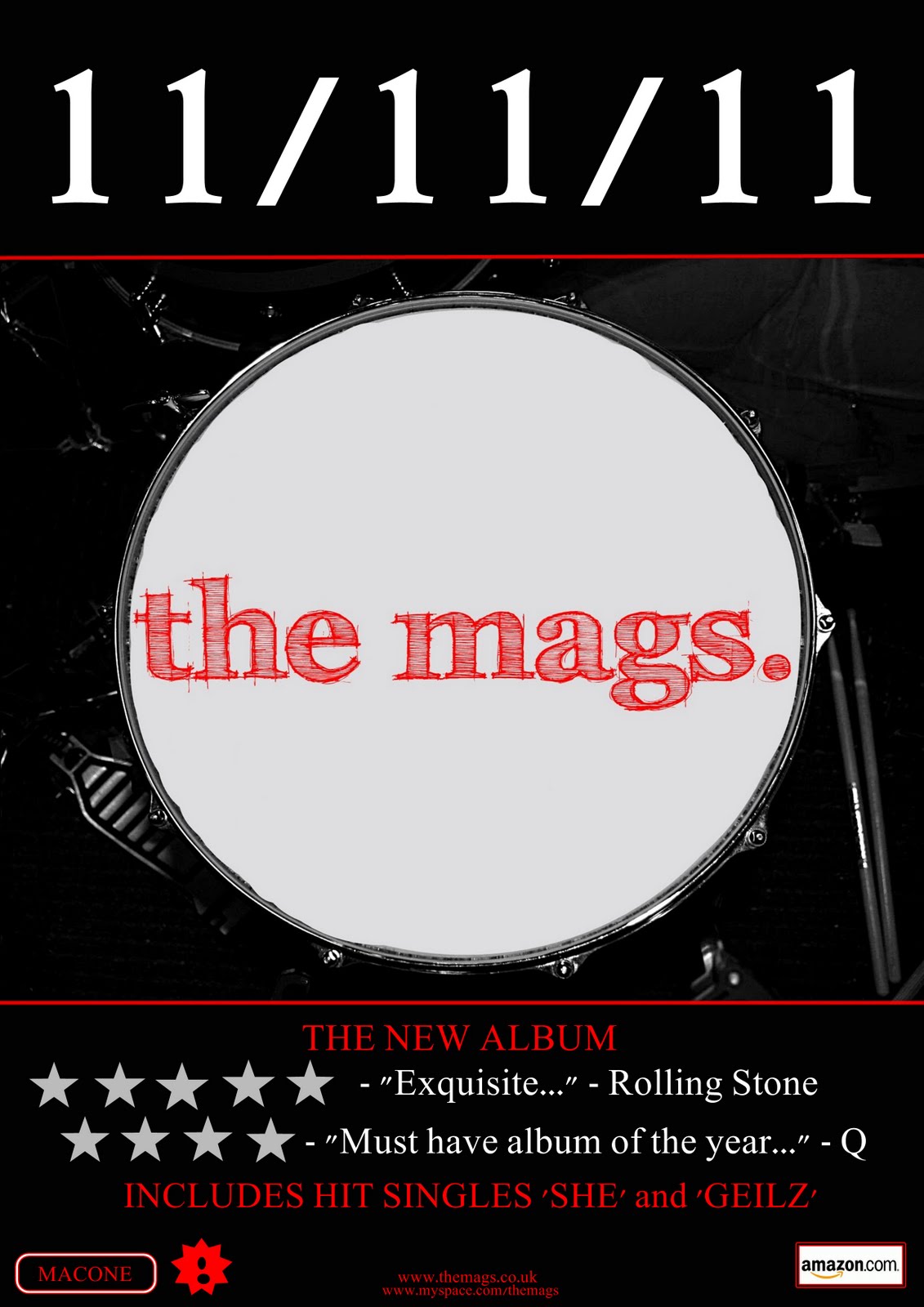




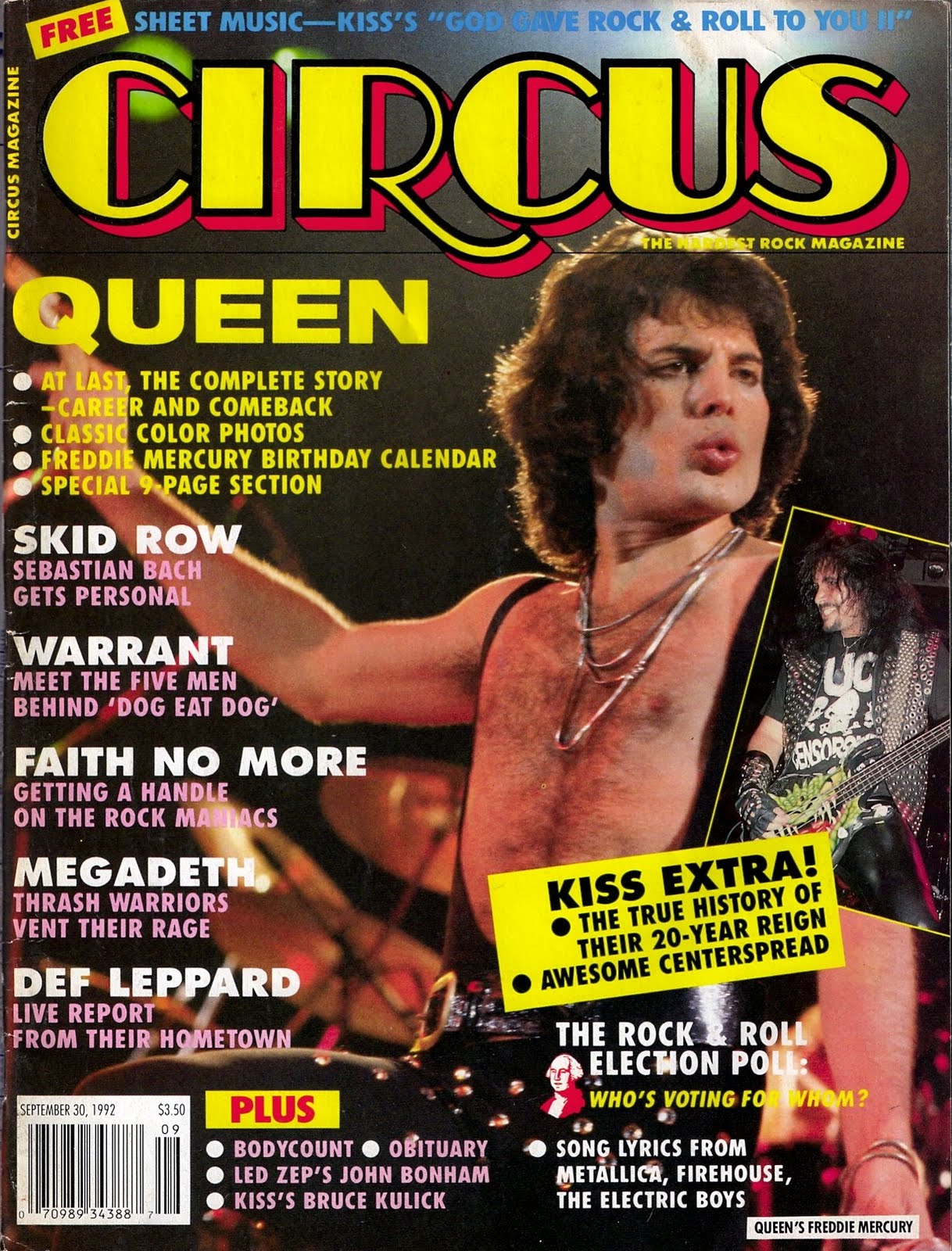.jpg)




















